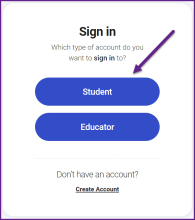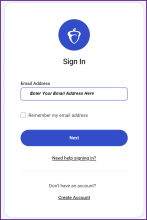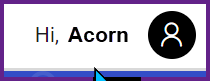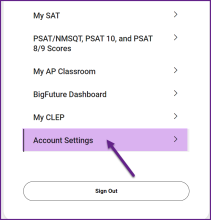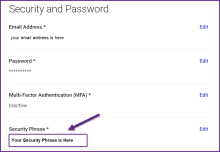Access College Board Security Phrase
We strongly suggest having your College Board Security Phrase available before you contact the CSS Profile Support Team. This will help us assist you more quickly. Learn how to access your Security Phrase in this step-by-step guide.
1: Go to https://www.collegeboard.org/
2: Click Sign In at the top right.
3: Click Student
4: At the Sign In prompt, enter the Email Address associated with your (student) College Board account. Then click Next.
5: At the next prompt, enter your password and click Sign In.
6: Now, access your Account Settings. Click on your name in the upper right corner.
7: Click on Account Settings in the middle of the page.
8: In your Account Settings, scroll down to the Security and Password section. The Security Phrase is what you must provide to the Customer Support agent.